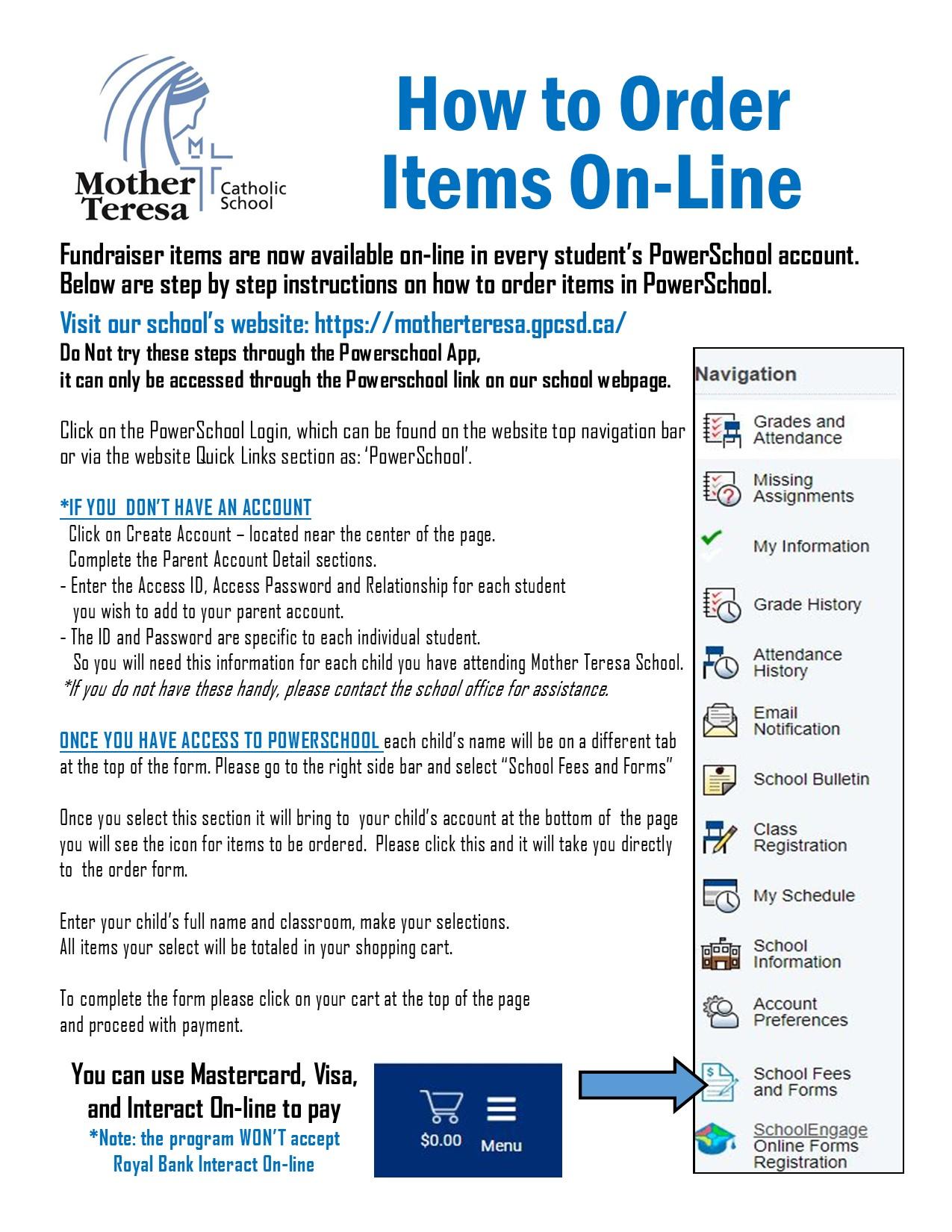Please click on the link below for all the step by step instructions on how to create your Parent PowerSchool account.
You will need an Access ID and Access Password for each of your children to set up your account.
Please call or email the school office for this information!
https://www.gpcsd.ca/apps/pages/index.jsp?uREC_ID=1087005&type=d&pREC_ID=1365476
https://powerschool.gpcsd.ca/public/home.html
In addition to the links above, below is a visual "cheat sheet" on how to create your account.